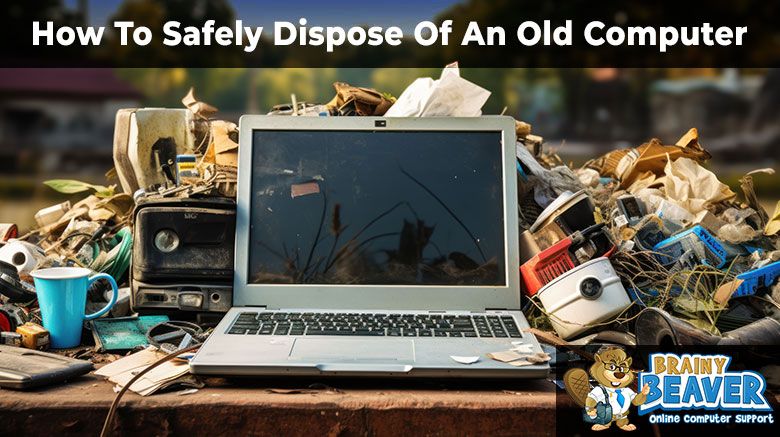How To Safely Dispose Of An Old Computer

As technology continues to advance at a rapid pace, many of us find ourselves with outdated computers that need to be disposed of responsibly. Proper disposal of old computers is crucial not only for environmental reasons but also to protect your personal data. This guide will help you navigate the process of safely getting rid of your old computer while minimizing environmental impact and ensuring your sensitive information remains secure.
What Should I Do With My Old Computer?
Before deciding on a disposal method, consider the following steps:
1. Back up your data: Ensure all important files, photos, and documents are safely transferred to a new device or external storage.
2. Wipe your hard drive: Use specialized software to completely erase all data from your computer to prevent potential identity theft.
3. Remove any external storage: Take out SD cards, USB drives, or any other removable storage devices.
4. Gather all accessories: Collect any cables, peripherals, or software that came with the computer.
Once you’ve prepared your computer, you have several options for disposal:
Recycling Options
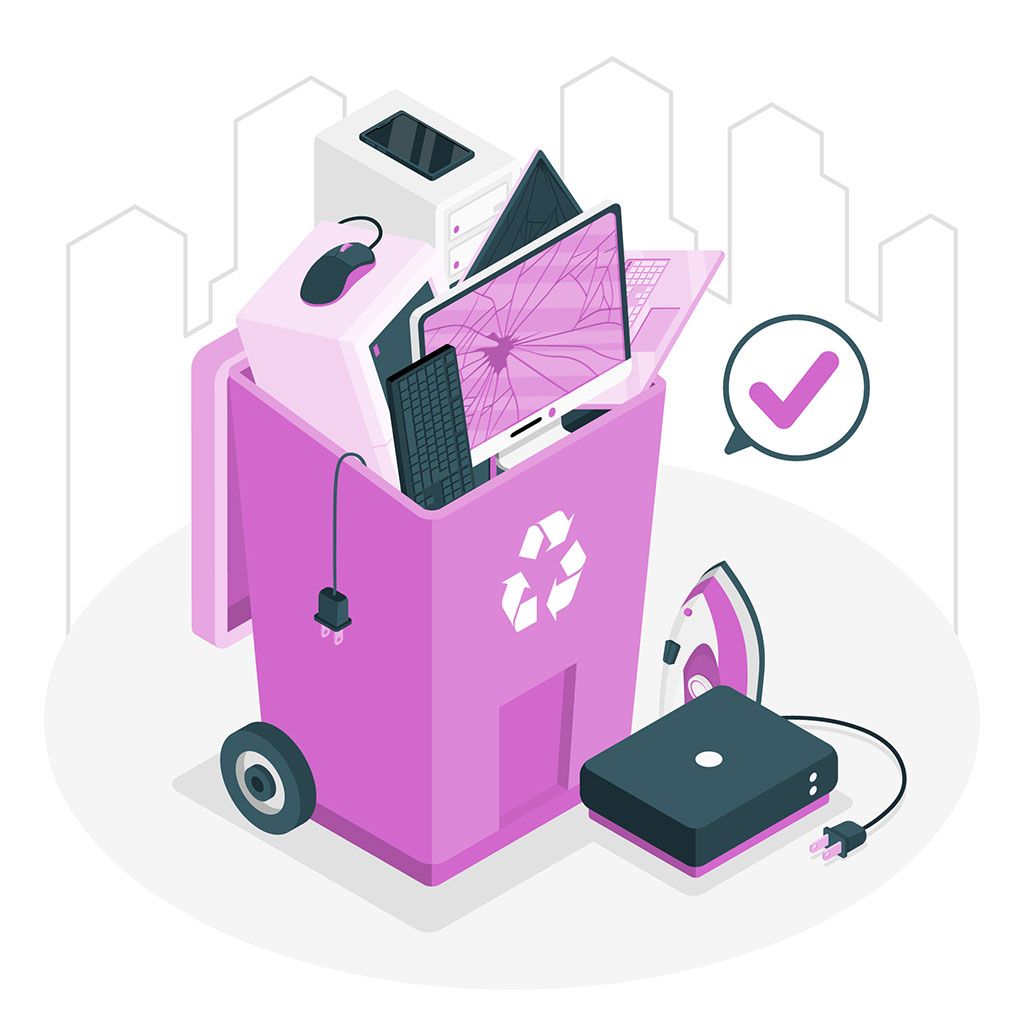
1. Apple Store:
• Description: If your device isn’t eligible for trade-in credit, we’ll recycle it for free. No matter the model or condition, we can turn it into something good for you and good for the planet.
• How to Use: Trade in or donate your computer online, or at any Apple Store.
• Locations: Nationwide.
• Website: https://www.apple.com/recycling/nationalservices/
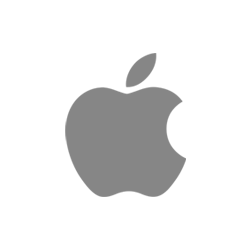
2. Best Buy:
• Description: Best Buy offers free recycling for old electronics, including computers.
• How to Use: Drop off your old computer at any Best Buy store.
• Locations: Nationwide.
• Website: Best Buy Recycling
3. Staples:
• Description: Staples offers free recycling for computers and other electronics.
• How to Use: Bring your old computer to a Staples store.
• Locations: Nationwide.
• Website: Staples Electronics Recycling
4. Local Government Programs:
• Description: Many local governments offer electronics recycling programs.
• How to Use: Check with your city or county for drop-off locations and events.
• Locations: Varies by municipality.
• Website: Visit your local government’s website.
Donation Options

If your computer is still functional, consider donating it to give it a second life:
1. Computers with Causes:
• Description: Accepts donations of old computers, refurbishes them, and donates them to individuals in need.
• How to Use: Fill out the online donation form.
• Website: Computers with Causes
2. World Computer Exchange:
• Description: Accepts donations of computers to support digital inclusion projects around the world.
• How to Use: Complete the online donation form.
• Website: World Computer Exchange
3. National Cristina Foundation:
• Description: Matches donated computers with nonprofit organizations, schools, and public agencies.
• How to Use: Use the online locator to find a nearby partner organization.
• Website: National Cristina Foundation
4. The On It Foundation:
• Description: Provides free computers to low-income families with students in grades K-12.
• How to Use: Fill out the online donation form.
• Website: The On It Foundation
Additional Tips for Safe Computer Disposal
1. Remove batteries: If your laptop contains a removable battery, take it out and dispose of it separately according to local regulations.
2. Check for trade-in programs: Some manufacturers offer trade-in programs that may provide credit towards a new purchase.
3. Consider upcycling: If you’re tech-savvy, you might repurpose old computer parts for other projects or turn the device into a home server.
4. Sell functioning components: If your computer still has working parts, you might sell them individually online.
5. Shred hard drives: For ultimate data security, consider physically destroying the hard drive before recycling or donating.
The Importance of Responsible Disposal
Proper disposal of old computers is crucial for several reasons:
1. Environmental protection: Computers contain hazardous materials that can harm the environment if not disposed of correctly.
2. Data security: Ensuring your personal information is completely erased prevents potential identity theft or data breaches.
3. Resource conservation: Recycling allows valuable materials in computers to be reused, reducing the need for new raw materials.
4. Legal compliance: Many areas have laws regarding the disposal of electronic waste.
By choosing to recycle or donate your old computer, you’re making a positive impact on both the environment and potentially someone else’s life. These options ensure your old computer is either recycled safely or given a second life through donation, contributing to a more sustainable and equitable digital world.
Need Help with Computer Disposal?
If you’re unsure about the best way to dispose of your old computer or need assistance with data wiping and preparation, don’t hesitate to reach out to Brainy Beaver Online Support. Our team of experts can guide you through the process, ensuring your data remains secure and your old device is disposed of responsibly.