The Rise of Remote Learning: Ensuring Your Child’s Online Safety

Remote learning has become an integral part of modern education, especially in the wake of global events that have necessitated distance education. This educational approach refers to the process where students engage in learning activities through digital platforms from the comfort of their homes. While it offers unprecedented flexibility and accessibility, it also brings unique challenges, particularly in ensuring children’s online safety.
Understanding Remote Learning
Remote learning encompasses various forms of online education, including:
1. Synchronous learning: Real-time virtual classrooms
2. Asynchronous learning: Self-paced online courses
3. Hybrid models: Combination of online and in-person instruction
While these models offer numerous benefits, such as individualized learning paces and access to a wider range of resources, they also expose children to increased screen time and potential online risks.
Common Online Threats in Remote Learning
Cyberbullying

Cyberbullying can occur through various online platforms where students interact, including:
• Social media
• Online forums
• Video conferencing tools
• Instant messaging apps
It’s crucial to recognize the signs of cyberbullying, which may include:
• Sudden changes in mood or behavior
• Reluctance to participate in online classes
• Anxiety when receiving notifications
Phishing Scams
Children may encounter phishing attempts aimed at stealing personal information. These can come in the form of:
• Emails claiming to be from educational institutions
• Fake websites mimicking learning platforms
• Malicious links shared in chat rooms
Teach your child to be wary of:
• Unsolicited requests for personal information
• Offers that seem too good to be true
• Urgent messages demanding immediate action
Inappropriate Content
There’s a risk of children accessing unsuitable material online, including:
• Violent or graphic content
• Adult material
• Extremist ideologies
Implement strong content filters and have open discussions about appropriate online behavior.
Privacy Breaches
Personal data can be vulnerable to unauthorized access during online activities. Potential risks include:
• Webcam hacking
• Data collection by third-party apps
• Sharing of personal information in public forums
Essential Online Safety Tips for Parents
Monitor Online Activity
Supervising children’s online activities is crucial. Consider:
• Using parental control software
• Regularly checking browser history
• Keeping computers in common areas of the home
Educate Your Child
Teach children about online safety and responsible internet use:
• Explain the concept of digital footprints
• Discuss the importance of strong passwords
• Role-play scenarios to practice safe online behavior
Help them recognize and avoid suspicious links and emails by looking for:
• Unusual sender addresses
• Poor grammar or spelling
• Requests for sensitive information
Use Parental Controls
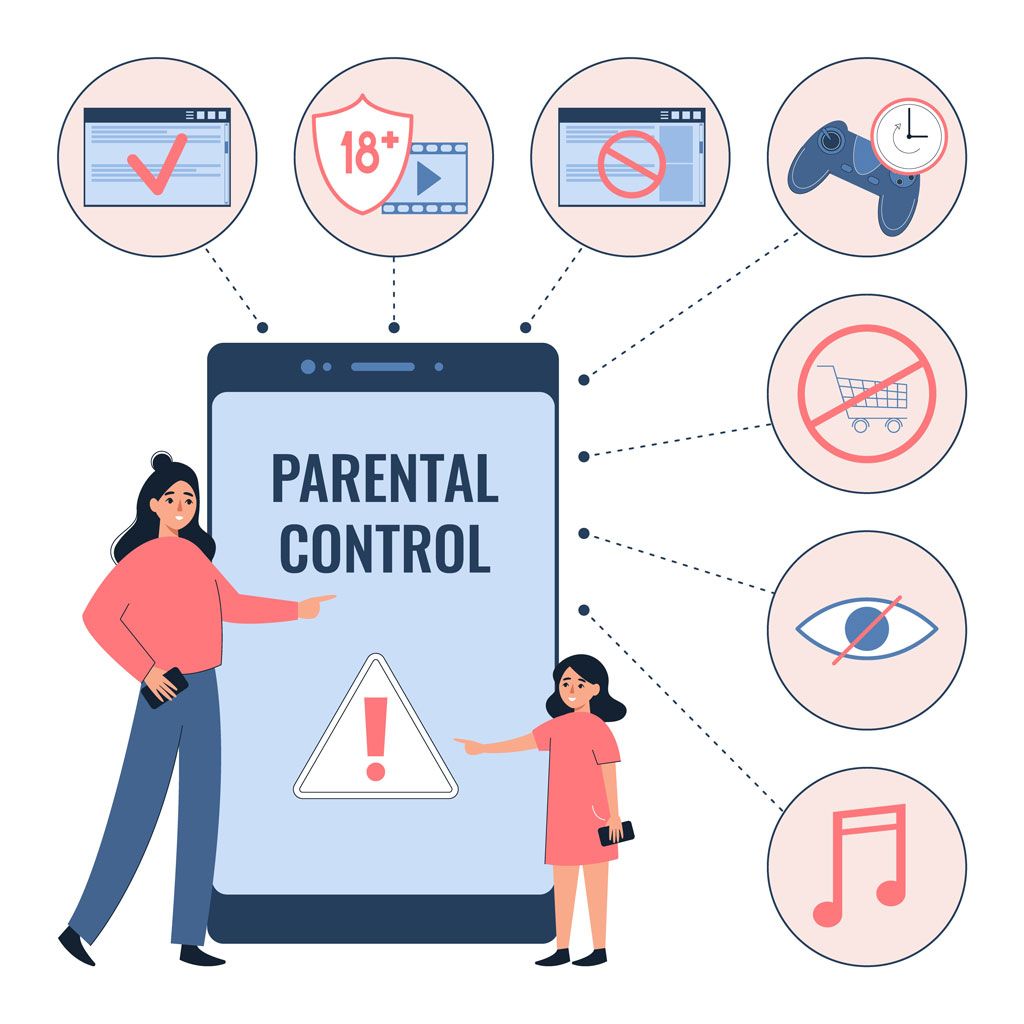
Set up parental controls on devices and applications:
• Configure safe search on browsers
• Use content filters on streaming services
• Set up app restrictions on mobile devices
Regularly review and update these controls as your child grows and technology evolves.
Secure Devices and Networks
Ensure all devices have updated antivirus and security software:
• Install reputable antivirus programs
• Enable automatic updates for operating systems
• Use a Virtual Private Network (VPN) for added security
Use strong passwords and secure Wi-Fi networks:
• Create unique passwords for each account
• Enable two-factor authentication where possible
• Use a secure, password-protected Wi-Fi network
Limit Screen Time
Set boundaries for daily screen time:
• Create a schedule that balances online and offline activities
• Use built-in screen time management tools on devices
• Lead by example and limit your own screen time
Encourage regular breaks and offline activities:
• Implement the 20-20-20 rule: Every 20 minutes, look at something 20 feet away for 20 seconds
• Encourage physical activity between online sessions
• Promote offline hobbies and social interactions
Building a Safe Remote Learning Environment
Choose secure and reputable learning platforms:
• Research the privacy policies of educational apps and websites
• Opt for platforms that prioritize student data protection
• Consult with your child’s school for recommended resources
Ensure all learning applications and software are up to date:
• Enable automatic updates when possible
• Regularly check for and install manual updates
• Remove outdated or unused software
Set up a designated learning space in the home:
• Create a quiet area free from distractions
• Ensure proper lighting and ergonomic seating
• Keep learning materials organized and easily accessible
Communication and Support
Encourage open communication with your child about their online experiences:
• Schedule regular check-ins to discuss online activities
• Create a safe space for your child to share concerns
• Be approachable and non-judgmental when discussing online issues
Provide guidance on how to handle online issues or threats:
• Teach them to take screenshots of concerning content
• Explain how to block and report inappropriate users or content
• Emphasize the importance of telling a trusted adult about online problems
Utilize resources for additional support and information on online safety:
• Consult educational websites dedicated to online safety
• Attend webinars or workshops on digital citizenship
• Join parent support groups to share experiences and advice
Staying Vigilant About Online Safety
As remote learning continues to evolve, staying vigilant about online safety is crucial. By implementing these strategies and maintaining open communication with your child, you can create a secure and productive online learning environment. Remember, online safety is an ongoing process that requires regular attention and adaptation to new technologies and challenges.
Contact Us With Any Questions or For Additional Help
For professional assistance with ensuring your child’s online safety, contact Brainy Beaver Online Support. Our team of experts can provide personalized guidance and tools to enhance your child’s remote learning experience while prioritizing their digital well-being.



